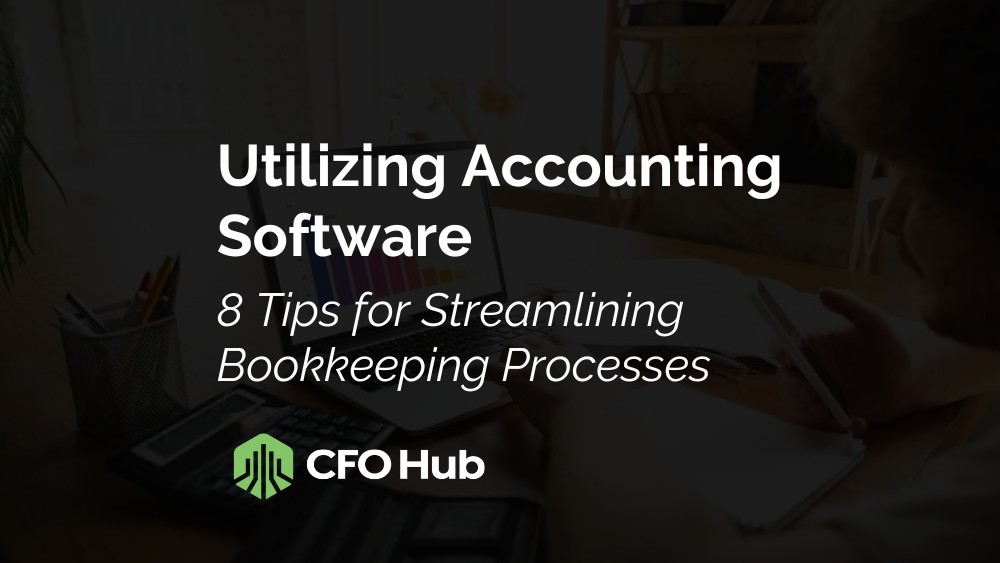In the hurry-up-and-wait world of business, strong financial tracking is not a luxury; it is a requirement for growth and longevity. Each properly used dollar, each promptly paid invoice, and each correctly scrutinized report are likely to make or break a company’s financial health. The adoption of top bookkeeping basics may significantly improve the operational performance of small business owners, entrepreneurs, and accountants. The accounting software is one of the critical tools that can change the way organizations manage their finances. Just having the software is not enough; it is the way it is used and integrated into daily activities that makes all the difference. Here are eight practical approaches to help you maximize accounting solutions for business and improve your bookkeeping process.
Understanding Your Business Needs
Every organization is different and has its own special needs and problems. To get the most out of your accounting software, the initial step is to comprehend what needs you have for it. The assessment of the exact needs of your business would involve the amount of transactions and the number of employees with access as well as the financial complexity. After you have identified those factors, you can begin to seek software that serves a specific area such as inventory management, payroll, or tax reporting.
The selection of the right accounting software is very important. Different software packages provide varied results—what is good for a retail business with high-volume sales can be a failure for a service-based company. Spend time researching and testing various systems before making a decision.
Customizing Your Software
The pre-settings of the off-the-shelf accounting software are often very broad and may not suit your business requirements. Adapting the software according to your needs will allow you to save hours and prevent mistakes in the future. This personalization can be as easy as crafting personalized invoices and receipts, or as difficult as setting up a certain inventory tracking for your unique products.
The inclusion of more functionalities can broaden the utility of your software. This is possible for third-party integrations for sales forecasts or modules for particular financial operations. The more customized the software will be to suit your business, the more responsive and efficient it will be.
Employee Training and Support
However, the best accounting software will only work as well as the people who use it. Make it so that all staff members who will be dealing with financial duties have training as a priority. Continuous support is also of paramount importance. It may be in-built support services within the app, a software hotline, or a ‘super-user’ within your organization but everyone should know who they can ask.
Automating Routine Tasks
The automation of repetitive tasks is one of the key benefits of accounting software. Document the processes that occur on a regular basis and require substantial manual work, for example, recurring invoices, payment reminders, or expense categorization, and create automation rules to perform these tasks with minimal human involvement. Automation not only saves time but also removes the chance of mistakes that can occur through manual input.
Data Security and Backup
Financial data is sensitive data that must be treated with care. The beginning with sturdy control measures in your accounting software, including user access controls and data storage encryption, is vital.
Protecting financial data and privacy is paramount in today’s digital landscape. One effective method to bolster data security is by leveraging VPN apps. By downloading a VPN for PC, you can shield your sensitive financial information from cyber threats and hackers. VeePN stands out as a trusted choice, offering a complimentary VPN for Chrome equipped with robust encryption and reliable security measures. in Windows, Mac, Linux, iPhone and Android – preserving your financial data is a priority. Notably, VeePN caters to a wide array of operating systems, ensuring software solutions for all major platforms to accommodate diverse user requirements. Additionally, most VPN services offer free trial versions, allowing users to evaluate their effectiveness and determine if investing in premium VPN services is worthwhile.
Reporting and Analysis
The successful financial management is based on informed choices, which, in turn, demand comprehensive reporting. Use the reporting tools built into your accounting software to produce financial statements, cash flow predictions, and profit analysis. Continuous financial analysis allows the identification of patterns and early detection of potential problems. Regularly check these reports to ensure that you are aware of your business’s financial health.
Streamlining Communication
Communication in the business context is paramount. Leverage the collaborative functionality of your accounting software to promote teamwork and smooth sharing of information among your finance team.
With regard to client communication, you are advised to use the software-integrated tools that help you pass on any information or updates to your clients promptly and in a professional manner, all in all enhancing the quality of your service.
Regular Maintenance and Updates
Just like any other software, accounting tools need frequent updates in order to obtain new features and patches. Schedule these updates to guarantee that you always have the most current version. Your software needs regular maintenance to run smoothly and many times you can do this yourself without professional help. Housecleaning old data, archiving files and optimizing performance settings are all part of the process, to keep your system always in optimal form.
Following these pointers not only makes your bookkeeping efficient but also helps you utilize your accounting software. Invest some time in examining your current practices and software utilization and make the required changes to harmonize with these approaches. This in turn will create a more effective, secure, and compliant bookkeeping order for your business.
Final Thoughts
Whether large or small, accounting software is a strong asset for any business. However, to make the most out of the system and to ensure its success, you need to determine your own needs, customize the software, train your staff, automate routine tasks, make data security a priority, backup the information that needs to back up, use the reporting and analysis tools, use the communication features, and continually maintain and update the software. One of the ways of ensuring that your accounting software is working for you is through implementing these strategies that will promote efficiency, accuracy, and other factors that will lead to growth in the financial management of the business.
Mark is an accounting and finance professional with over a decade of experience in public accounting and consulting. As both an accountant and entrepreneur, he is passionate about helping clients strategically organize and grow their businesses to reach their goals.
Visit Mark's Expert Hub to learn more about his experience and read more of his editorial content